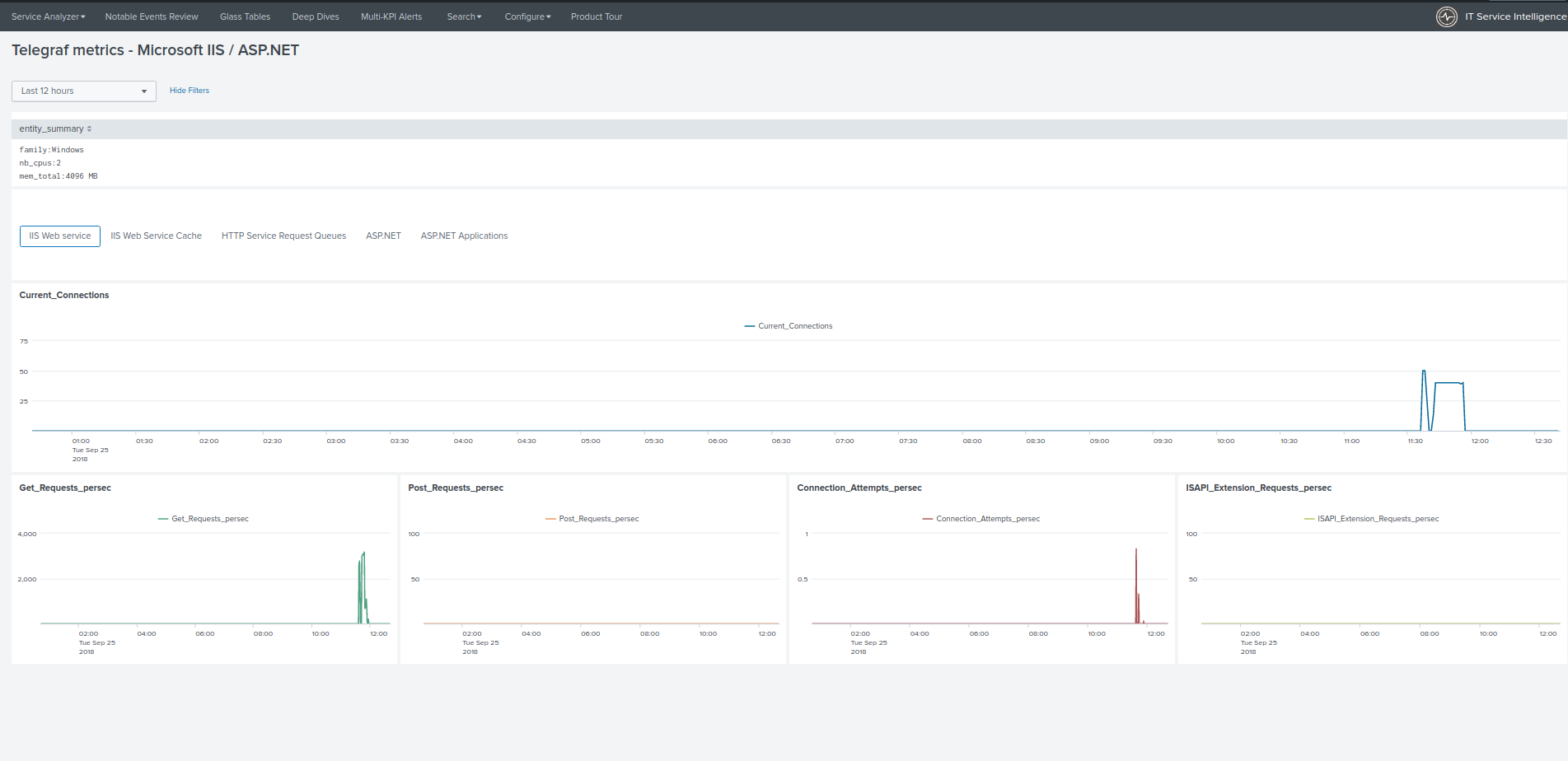Splunk dashboards (health views)¶
Overview (landing page)¶
The Splunk application home page provides an overview of the Kafka infrastructure:
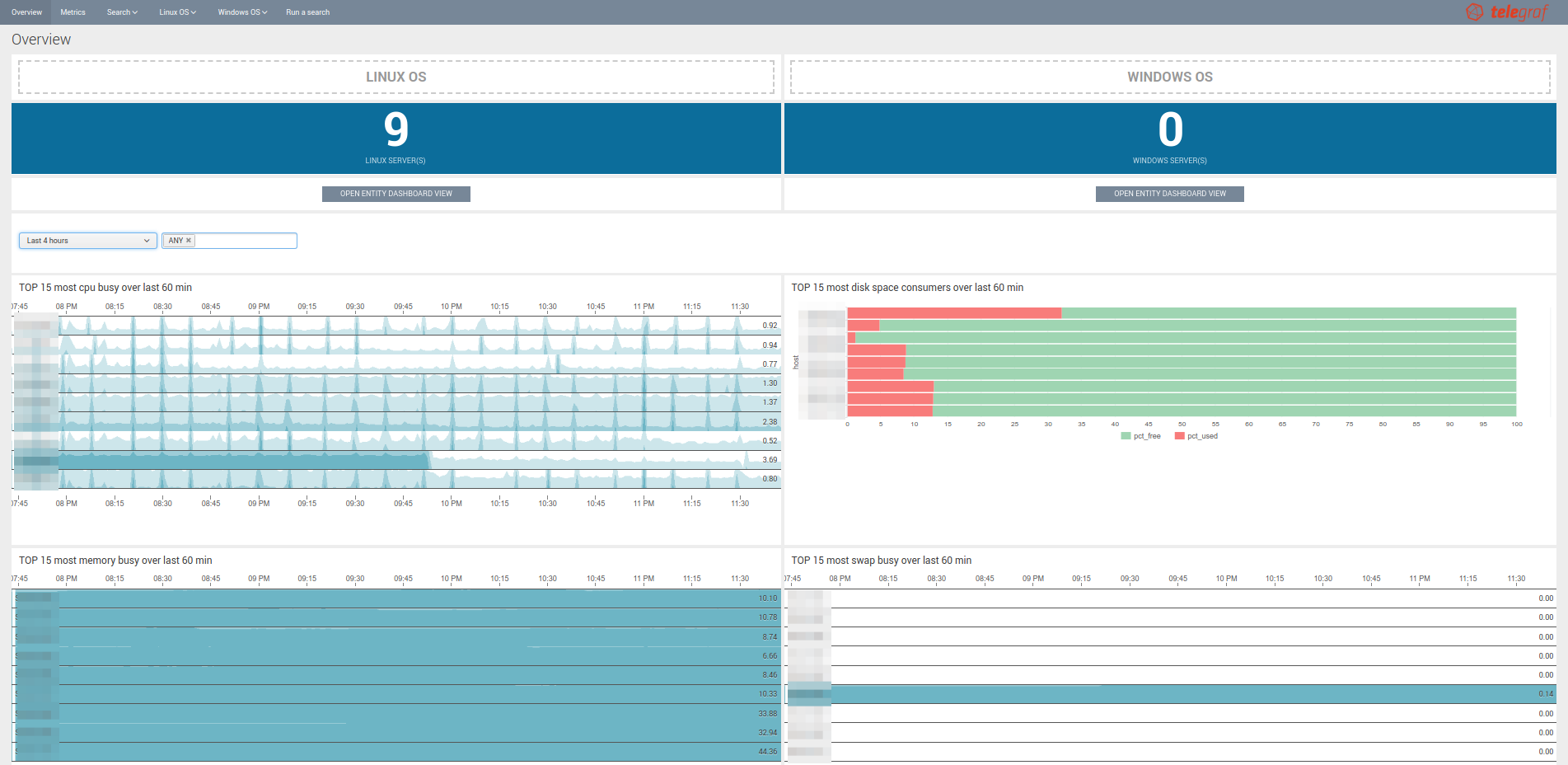
View for Linux OS¶
The Health view for Linux OS automatically appears as “Telegraf OS (Linux)” deepdive drilldown link when entities are discovered:
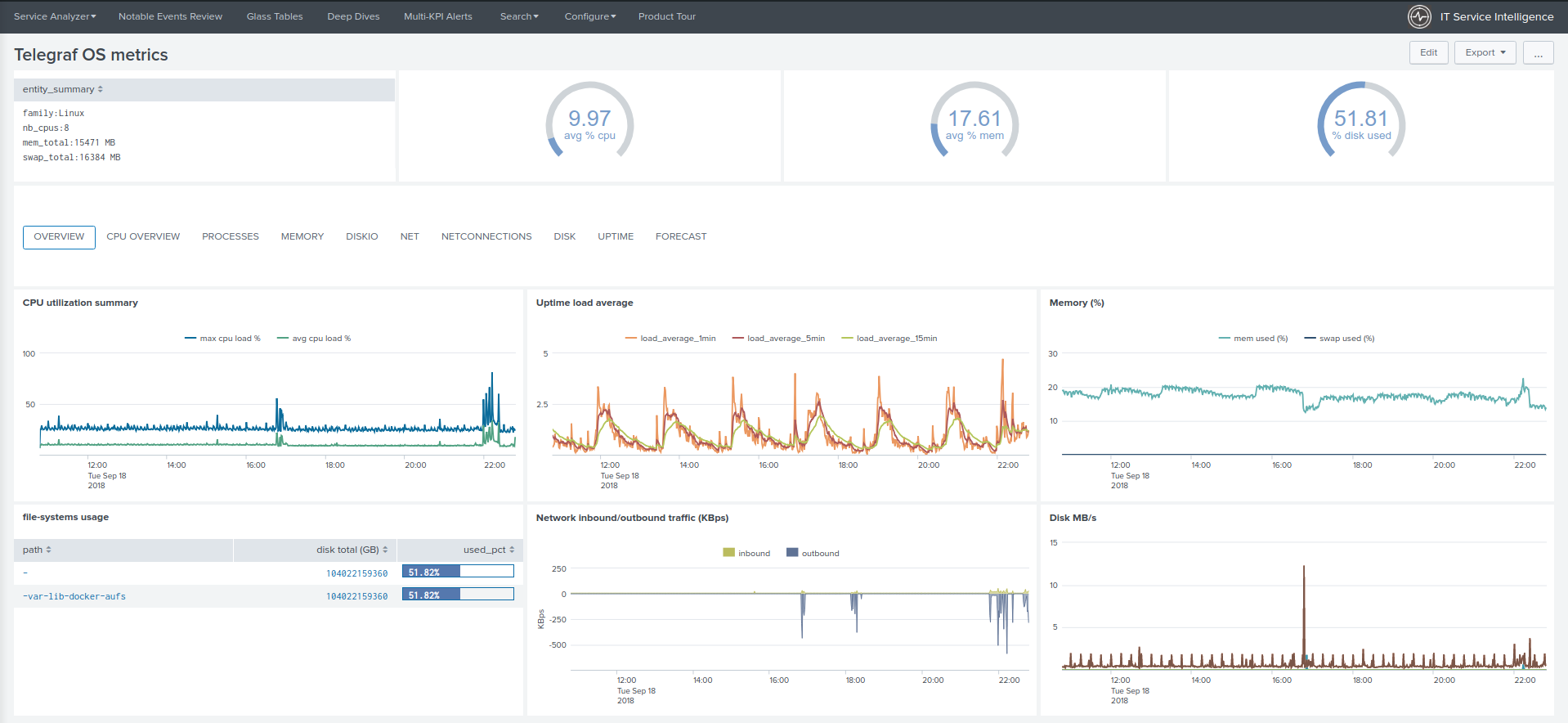
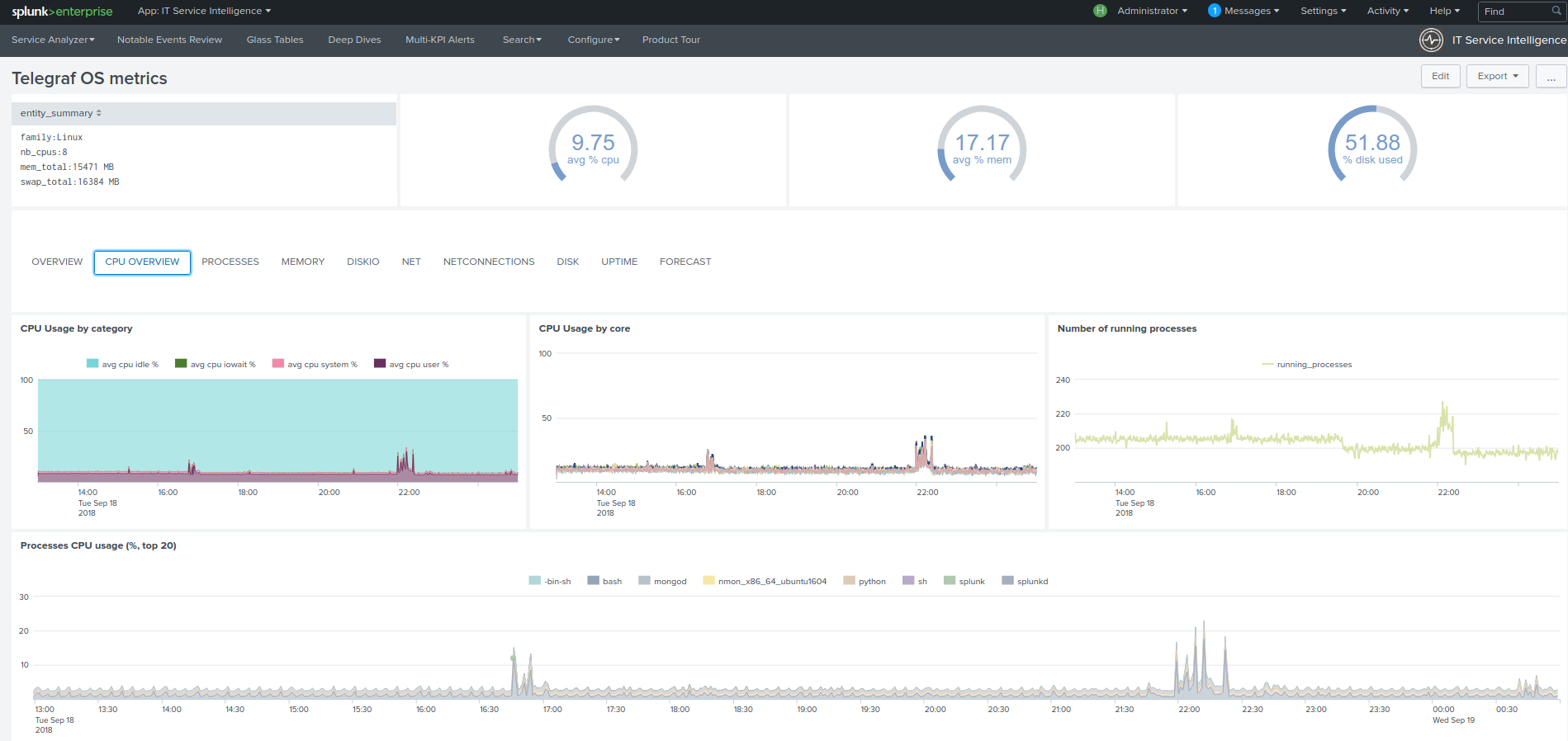
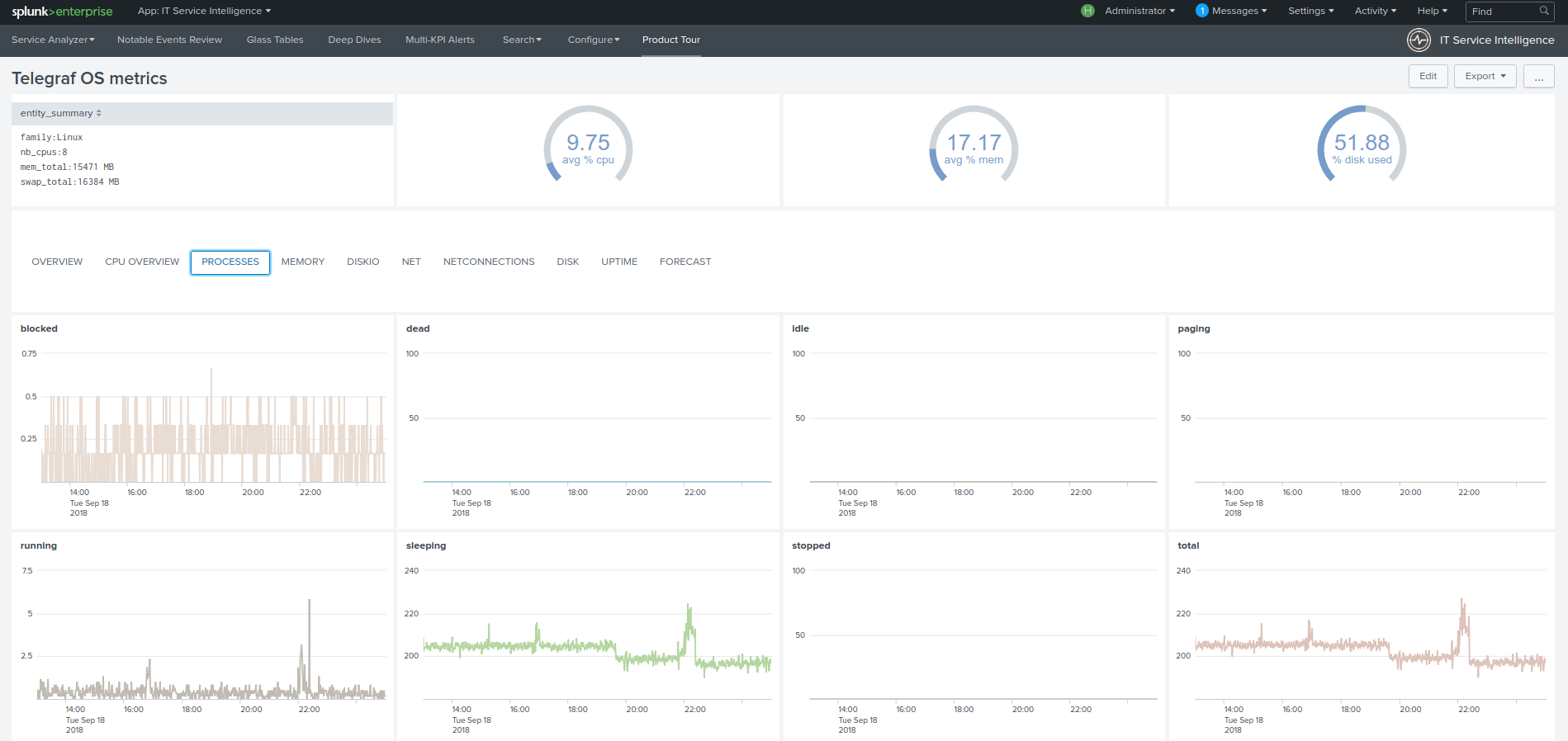
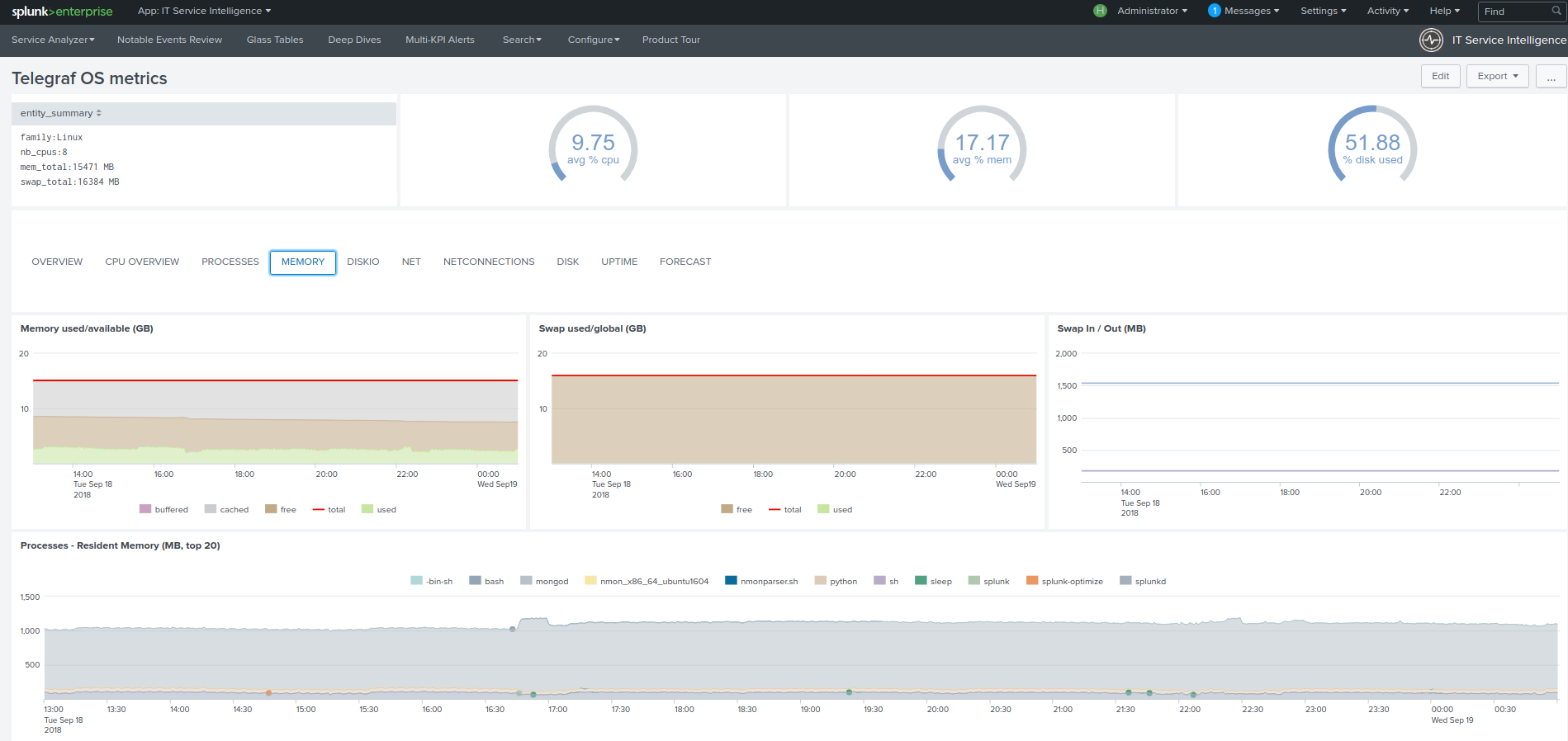
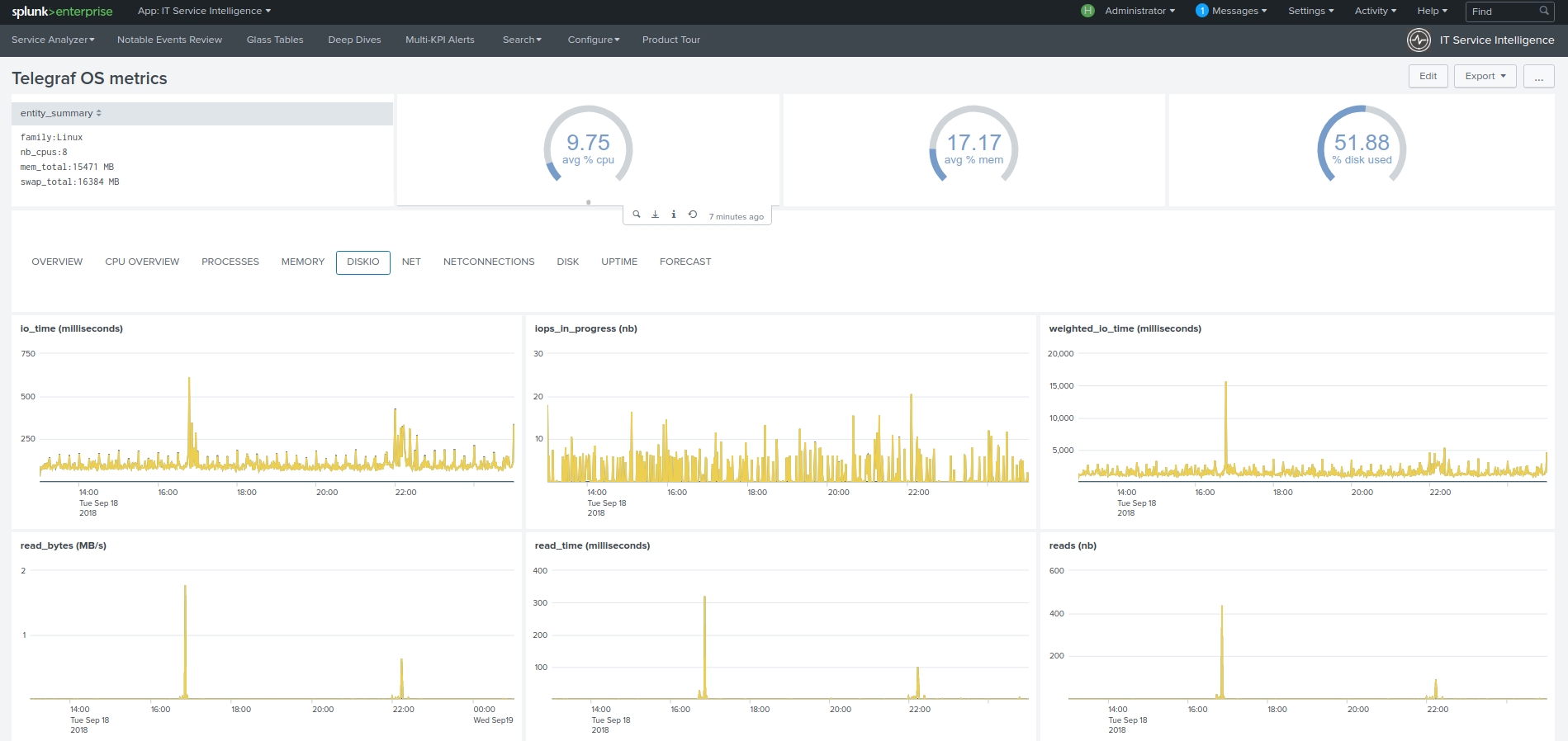
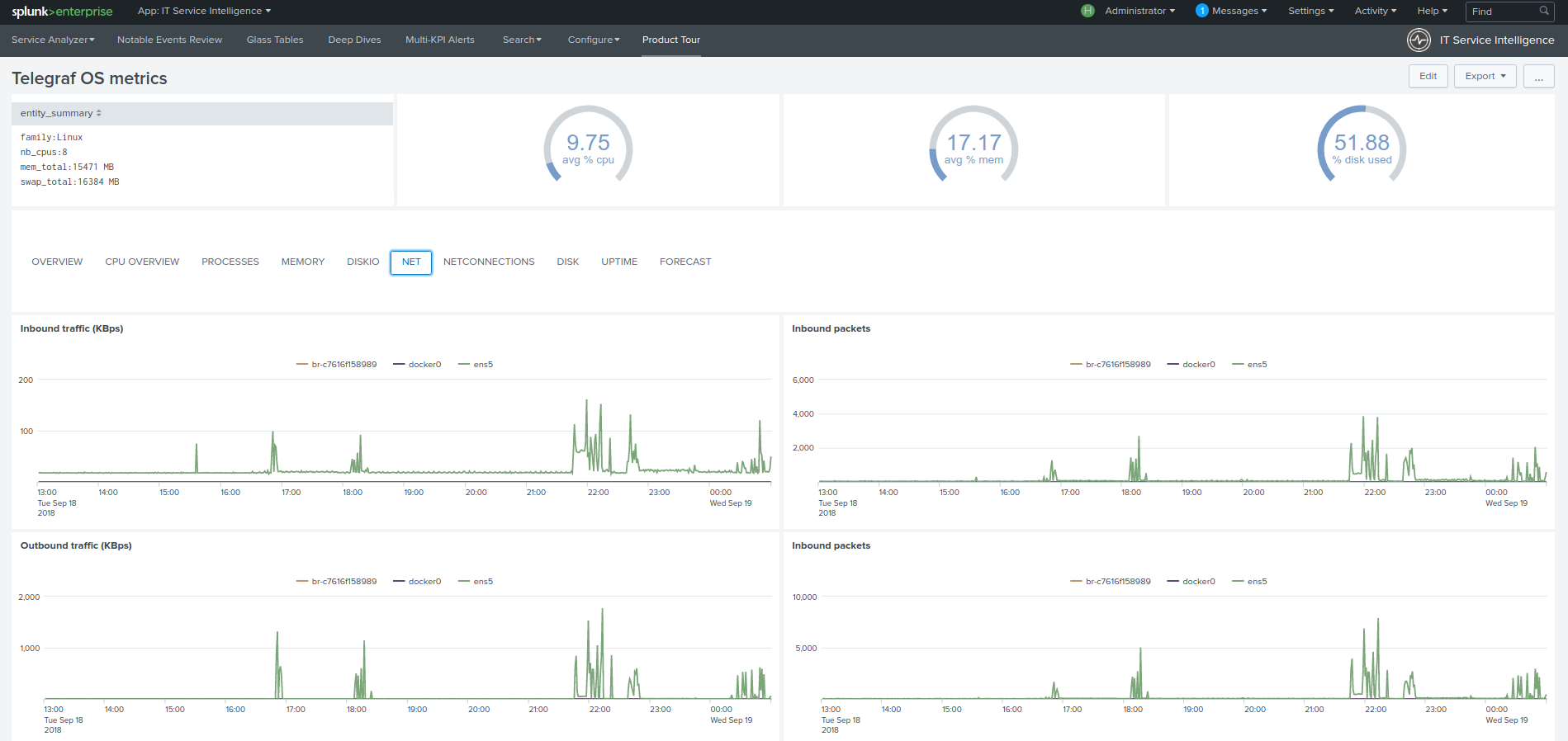
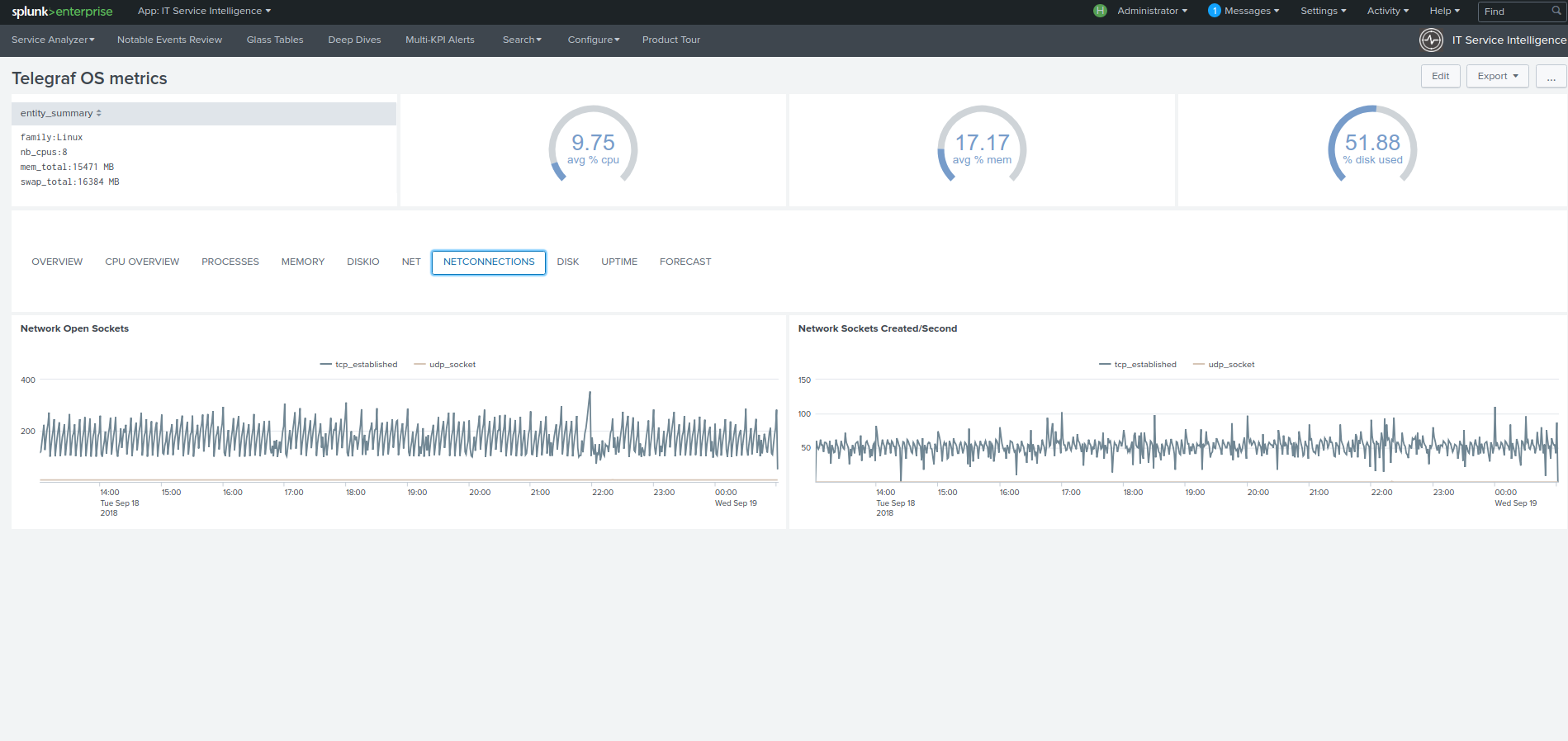
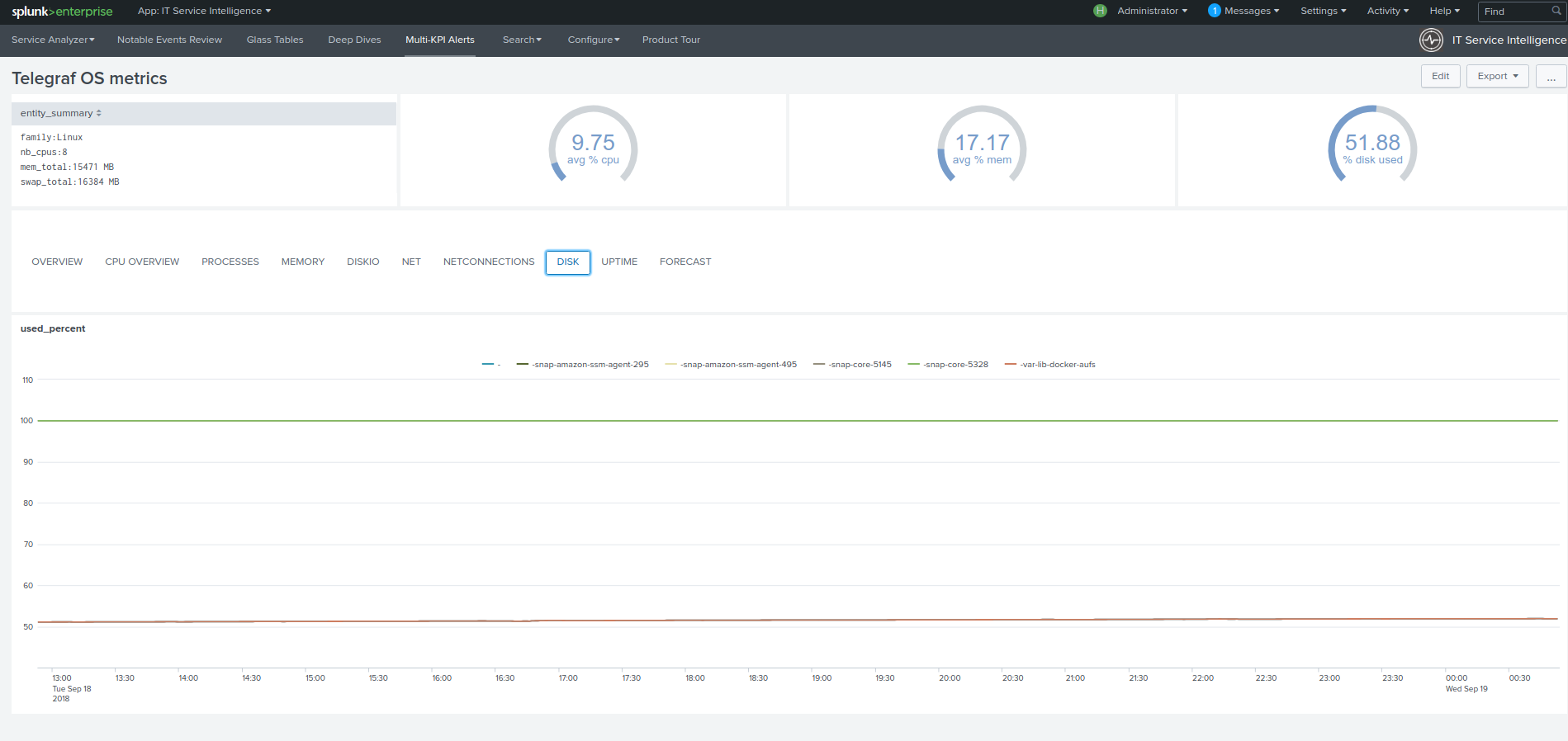
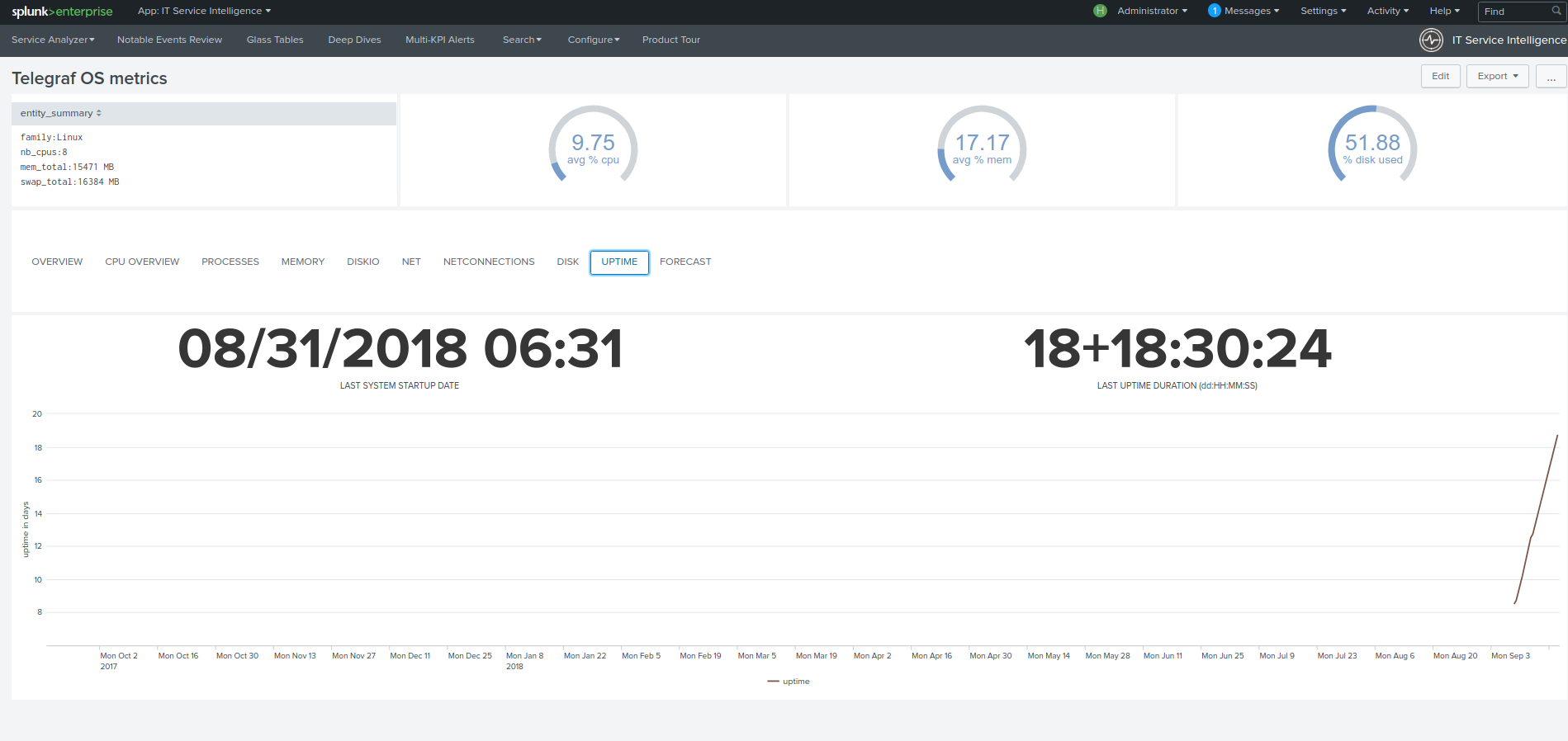
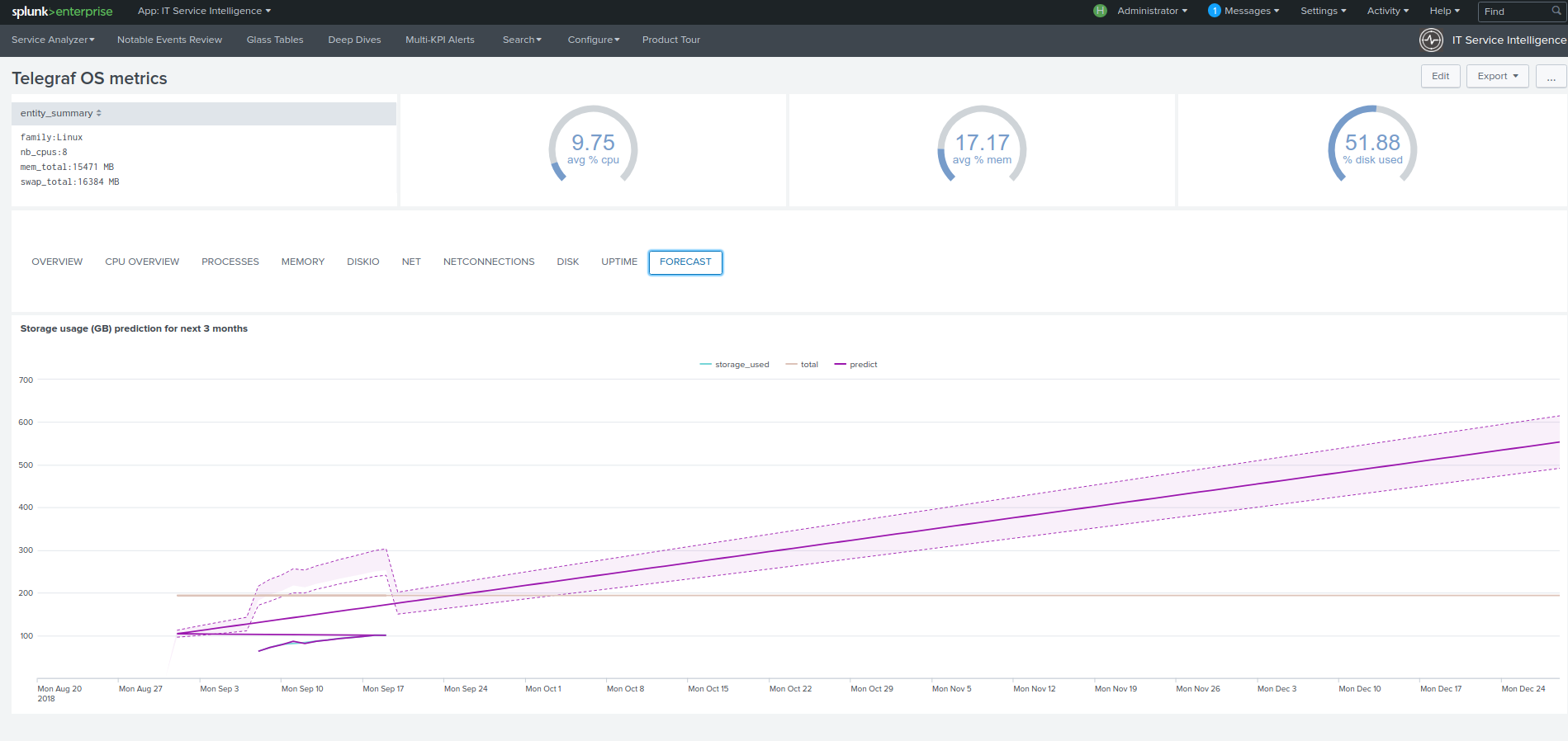
View for Windows OS¶
The Health view for Linux OS automatically appears as “Telegraf OS (Windows)” deepdive drilldown link when entities are discovered:
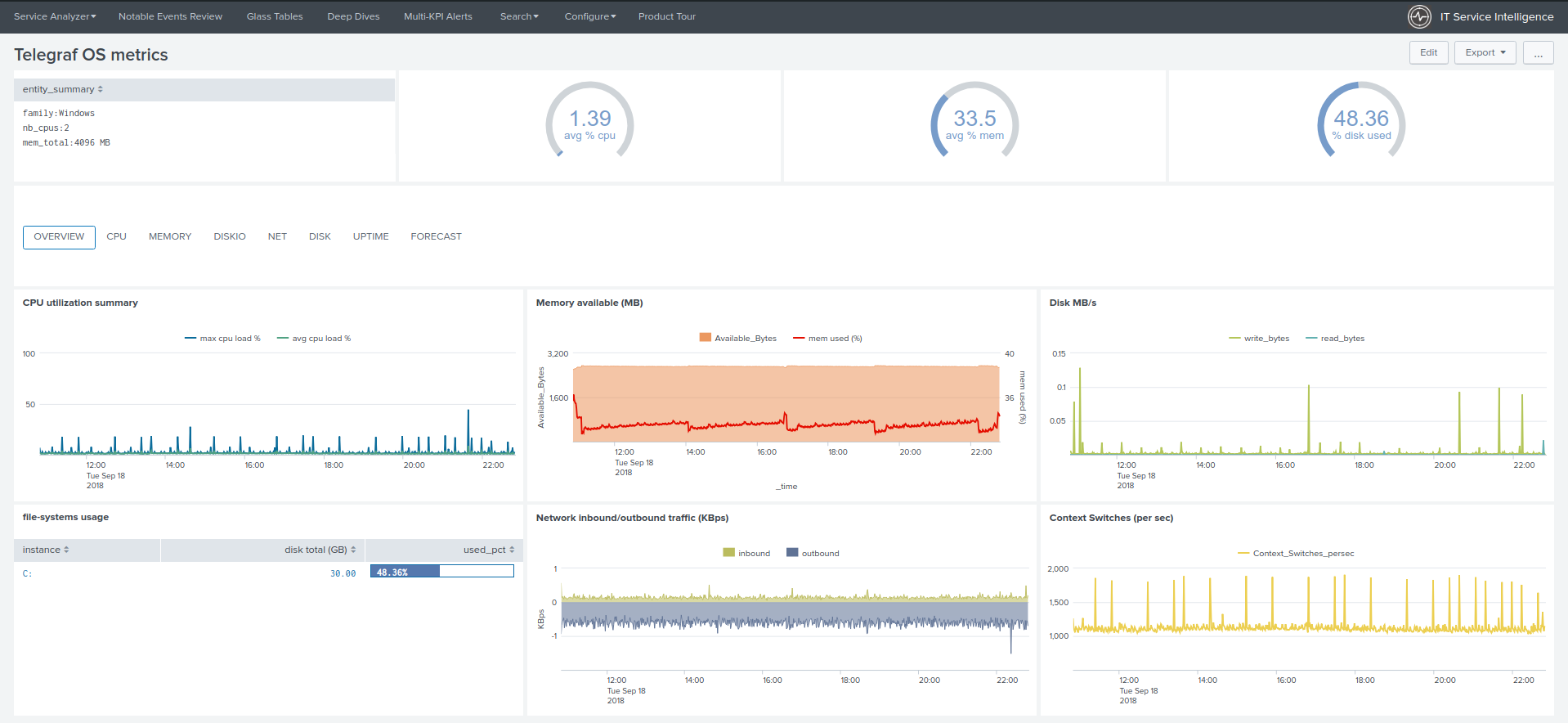
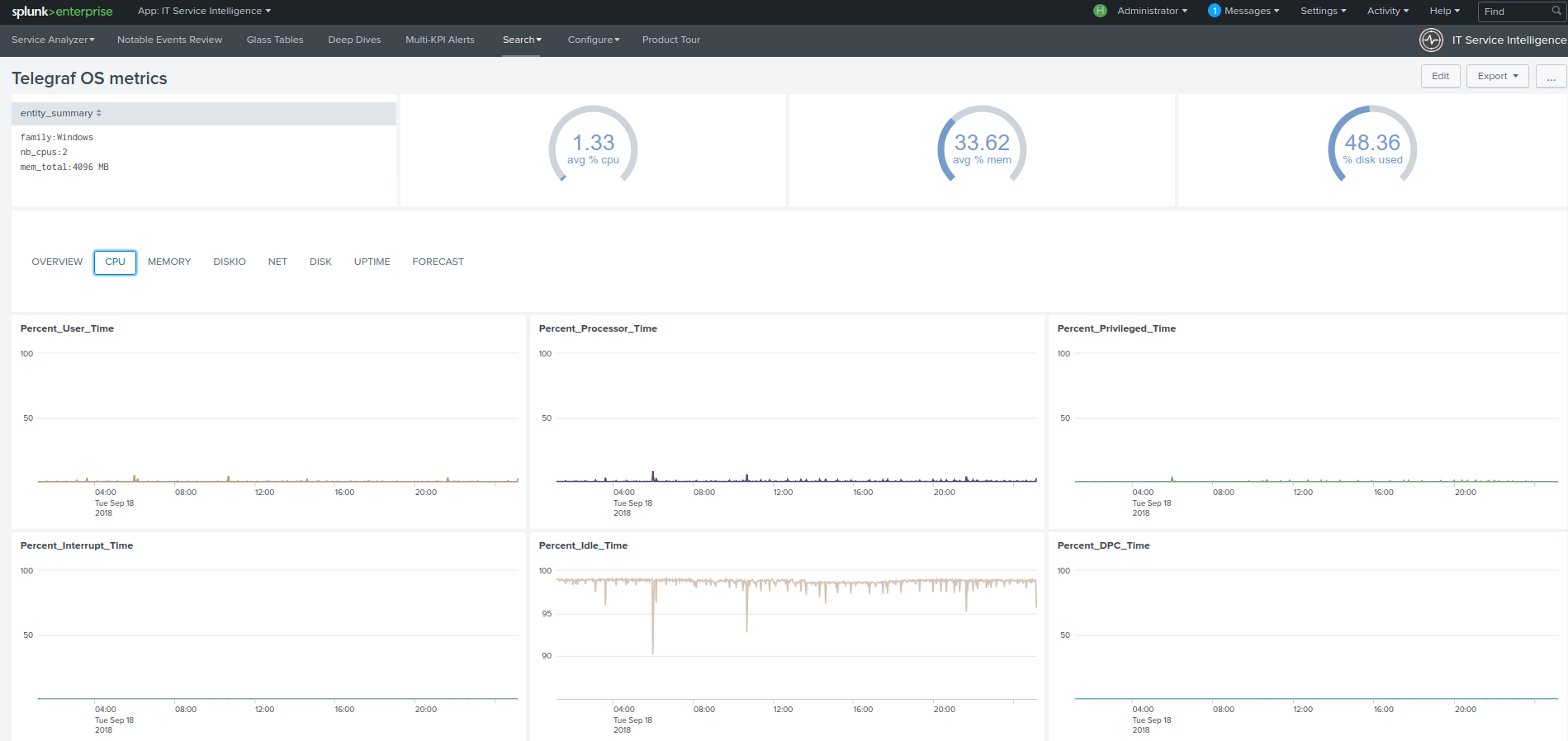
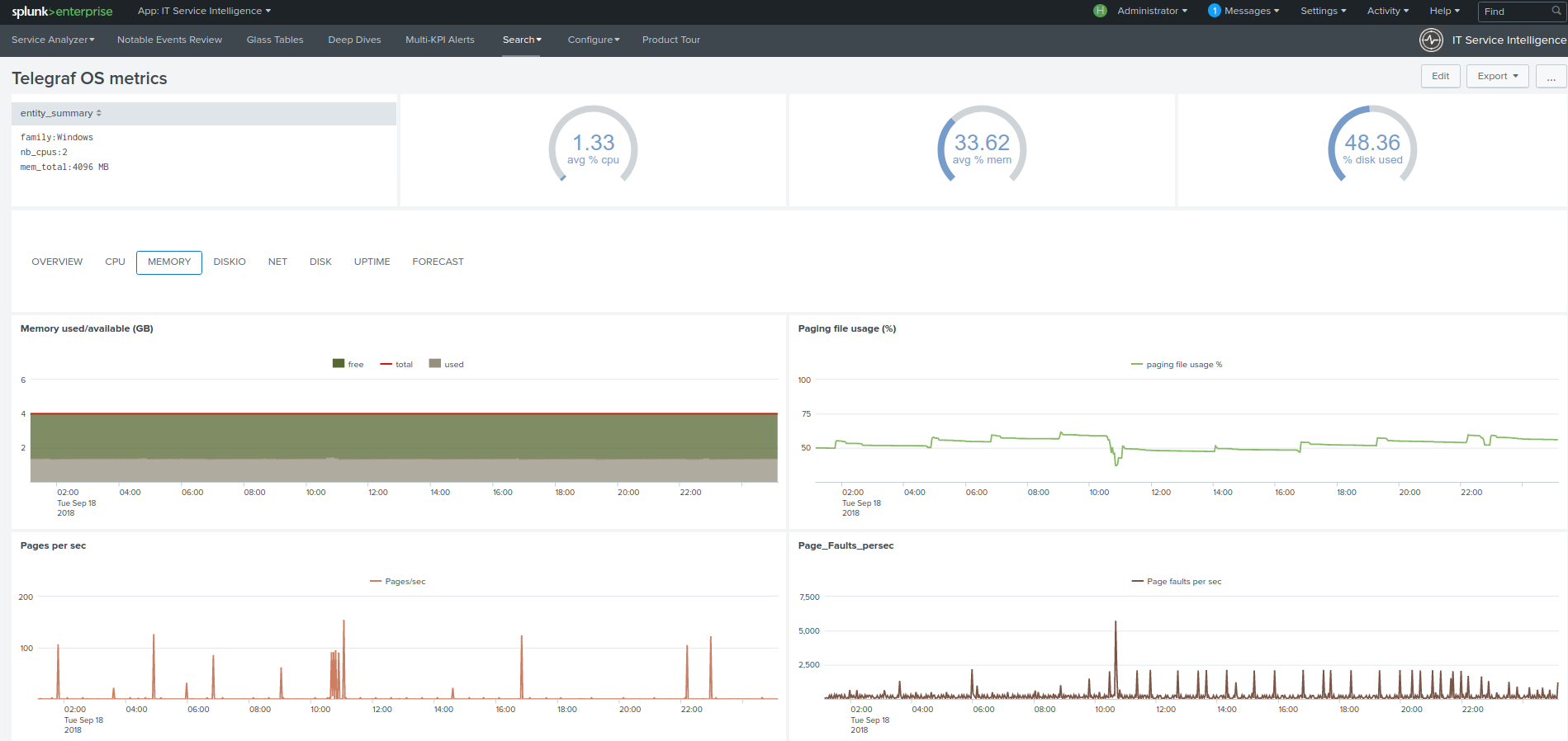
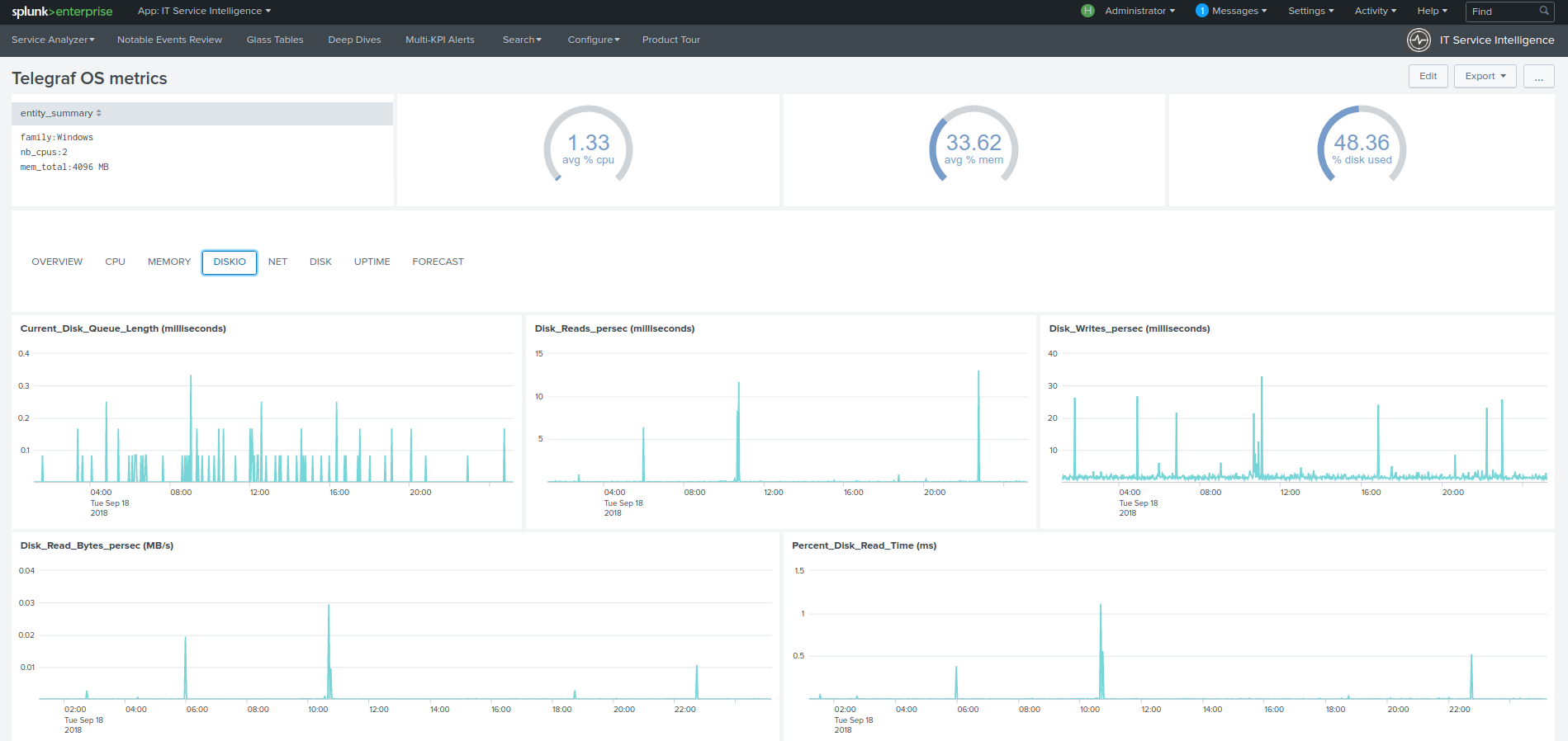
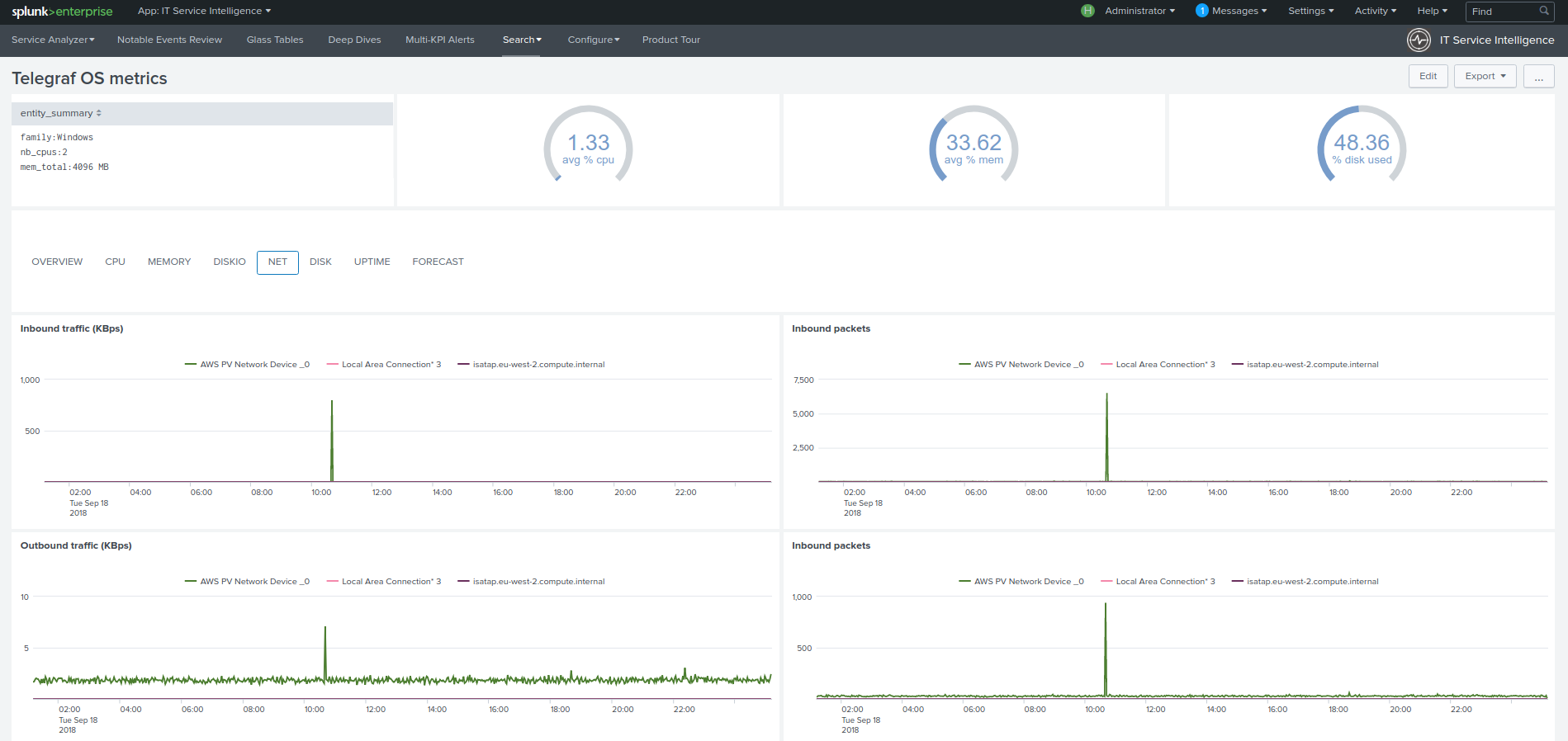
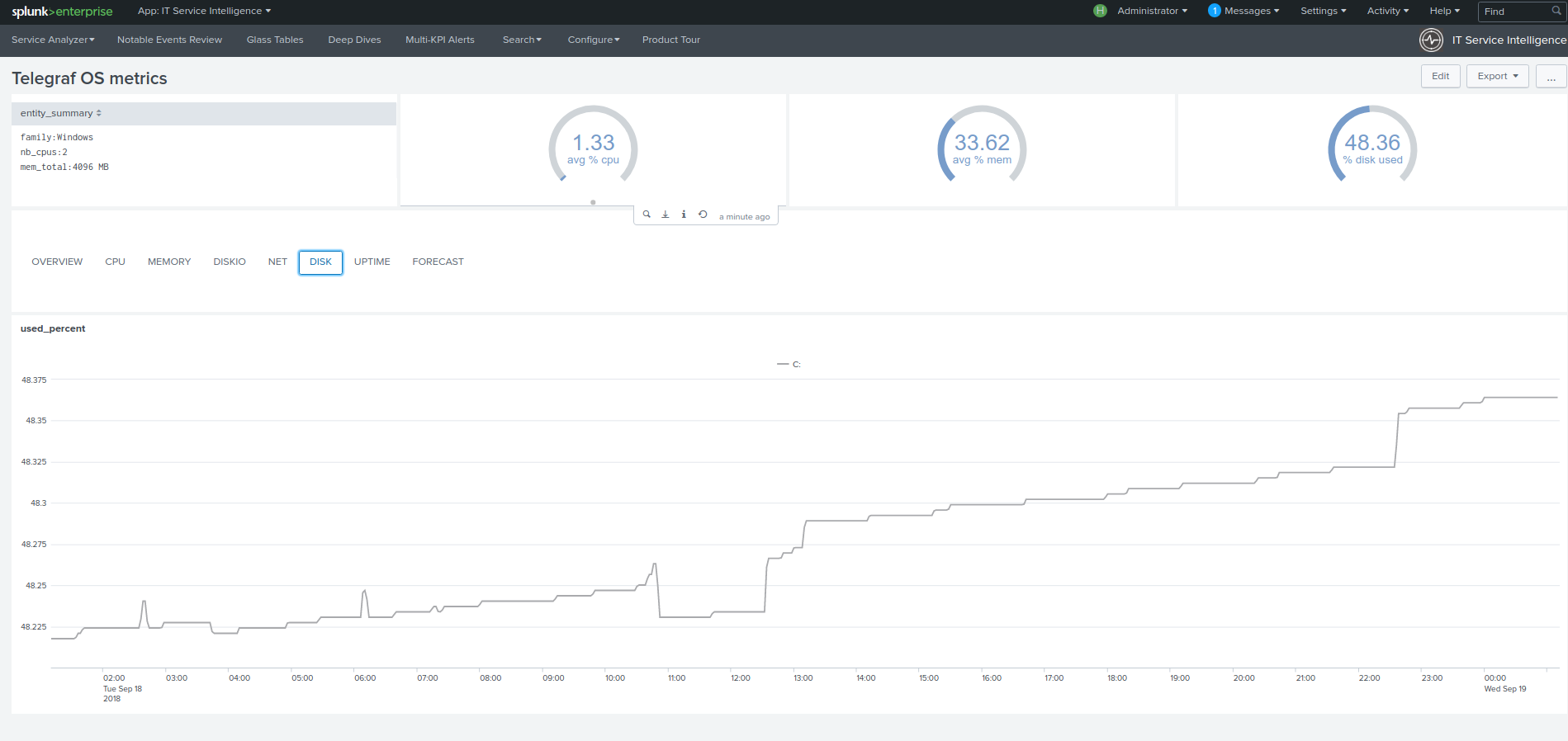
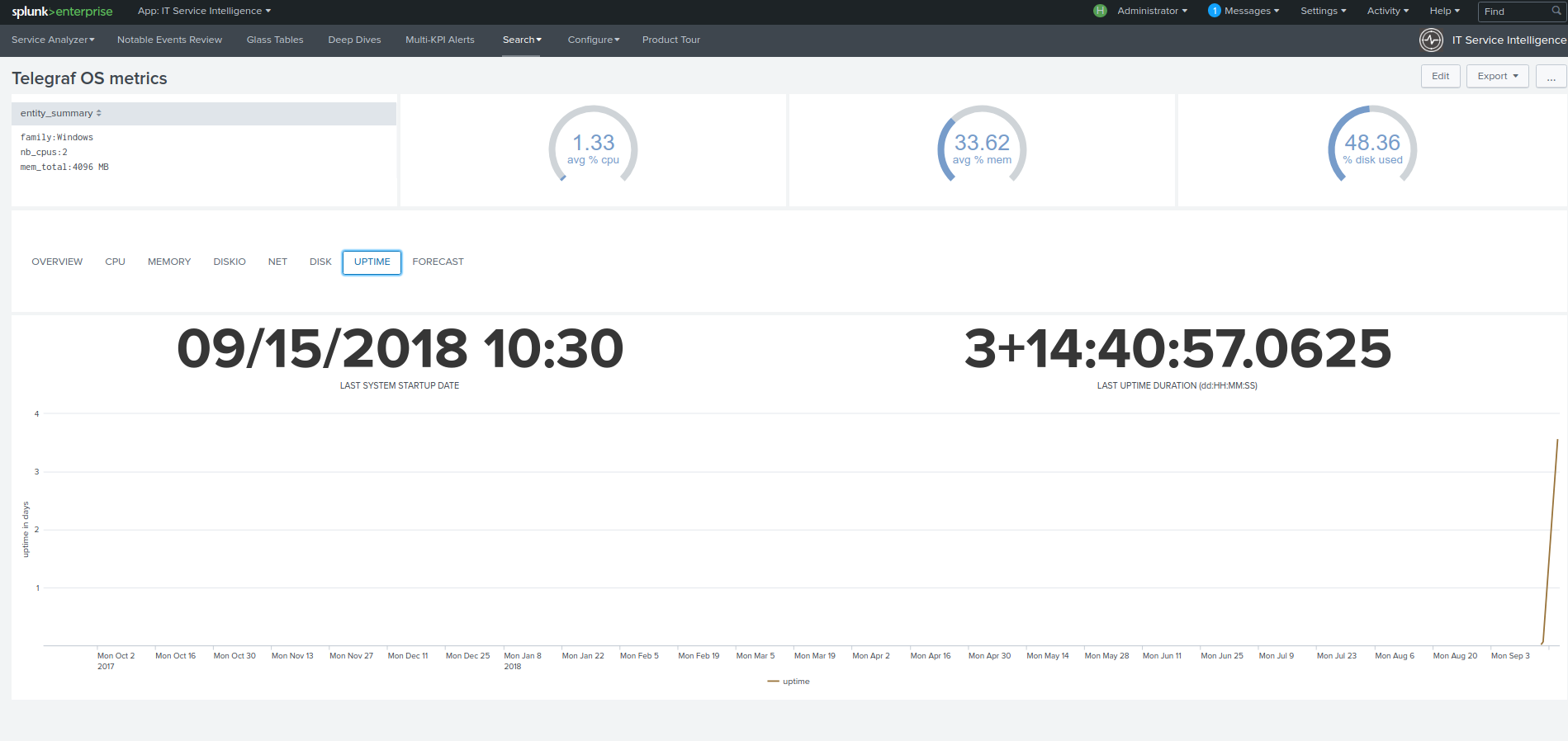
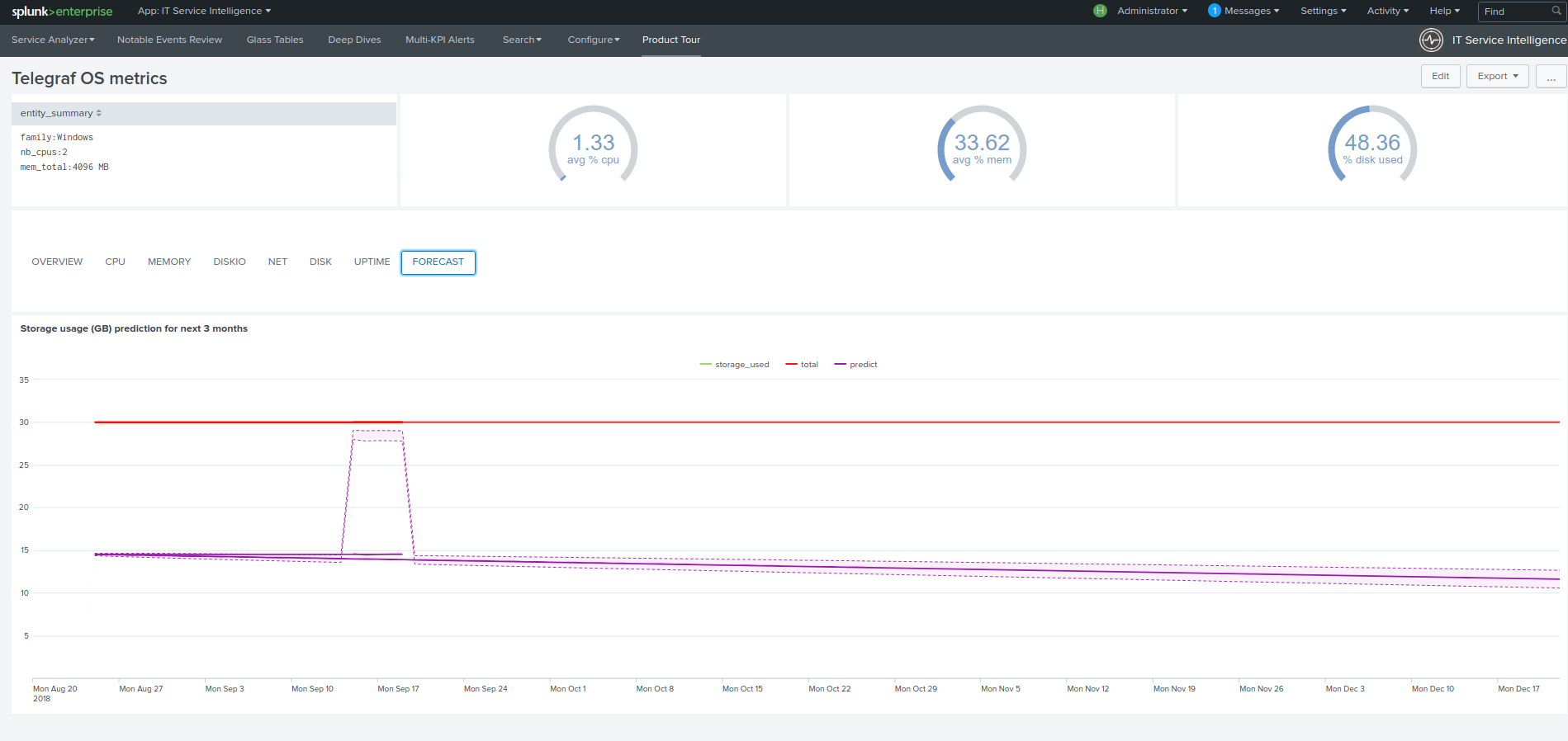
View for Windows Active Directory Domain Controller¶
The Health view automatically appears as “Telegraf Win AD-DC” deepdive drilldown link when entities are discovered:
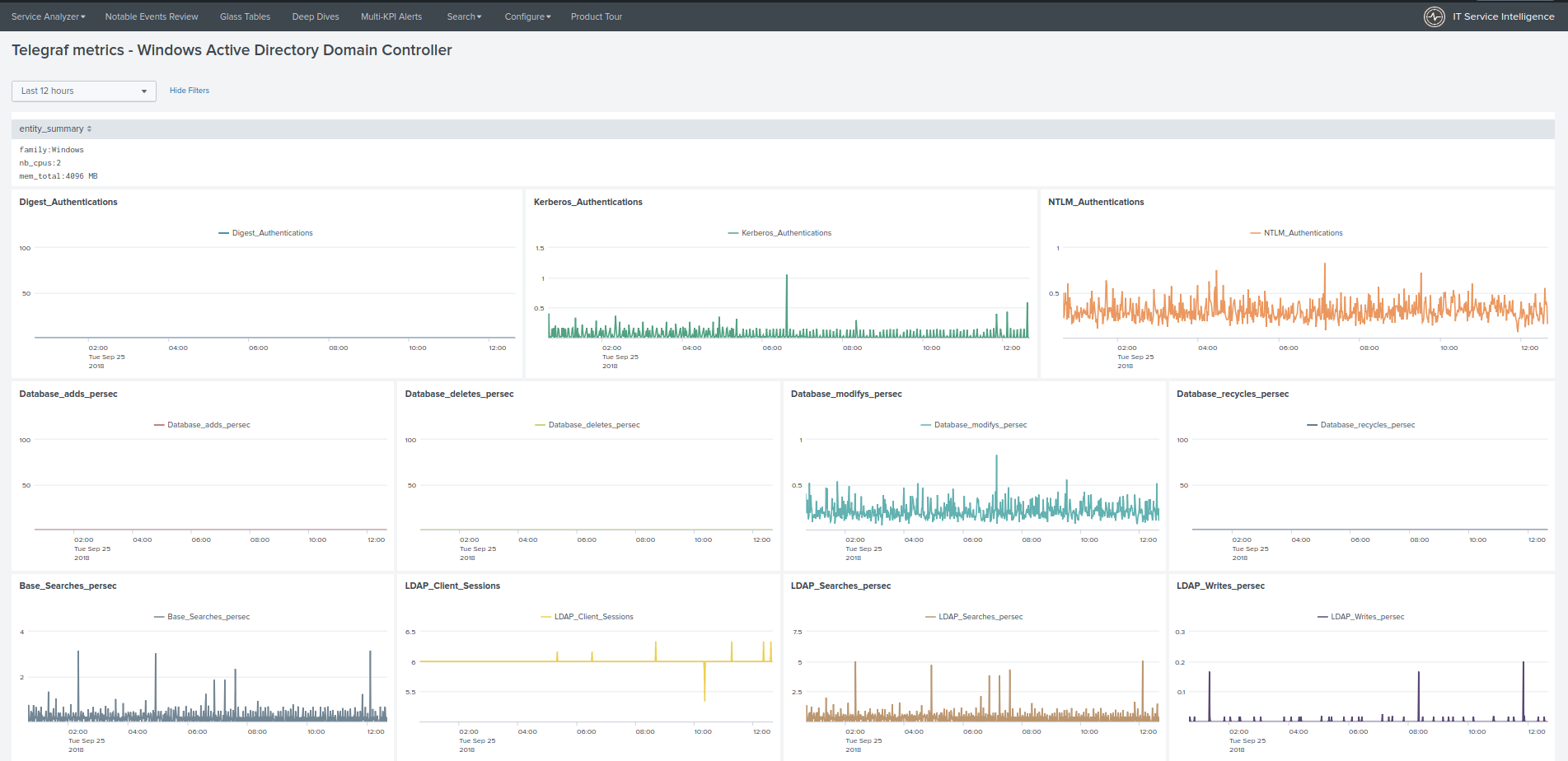
View for Windows DNS¶
The Health view automatically appears as “Telegraf Win AD-DC” deepdive drilldown link when entities are discovered:
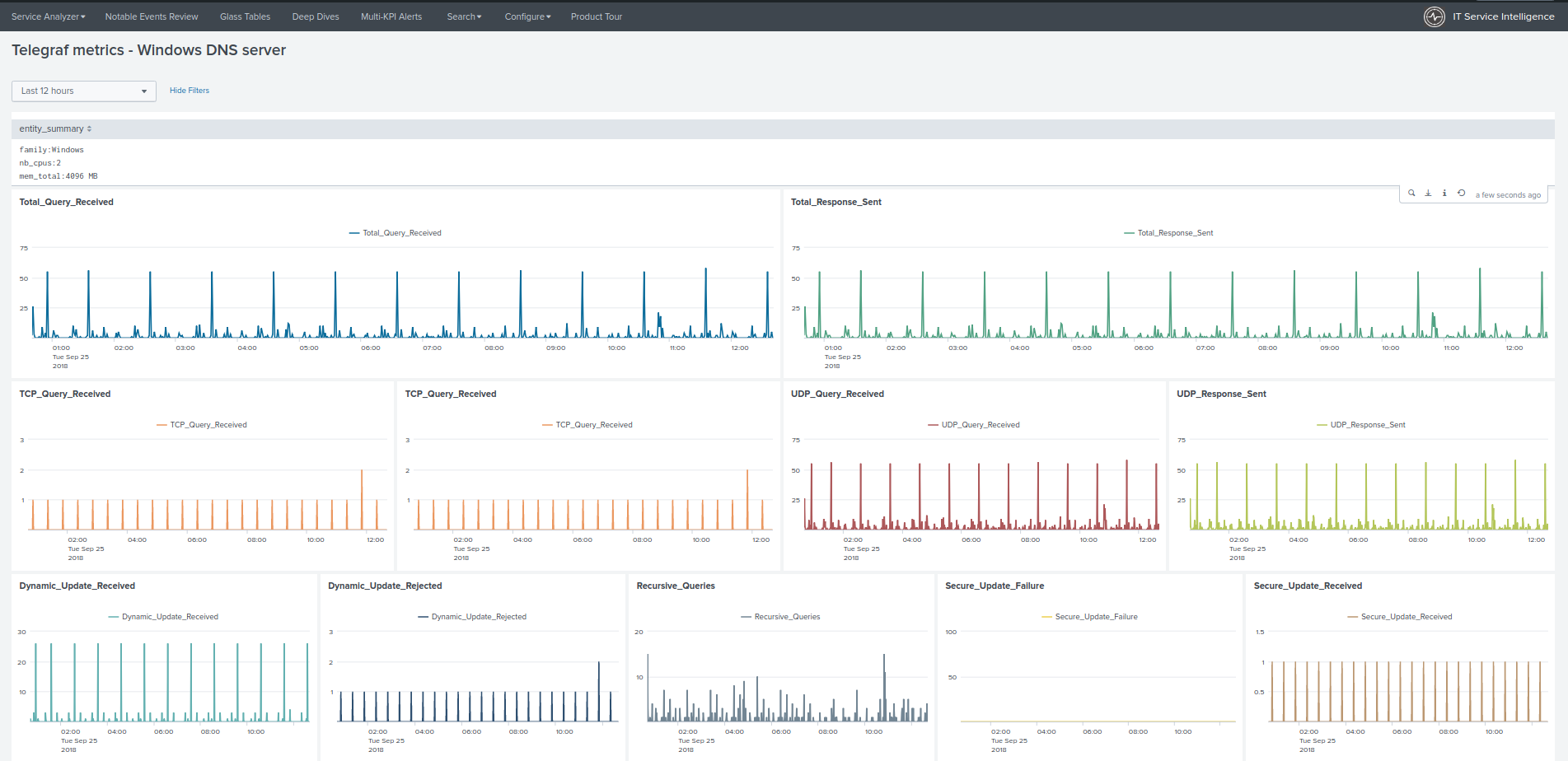
View for Windows DFS¶
The Health view automatically appear as “Telegraf Win DFS-NS” and “Telegraf Win DFS-REP” deepdive drilldown links when entities are discovered:
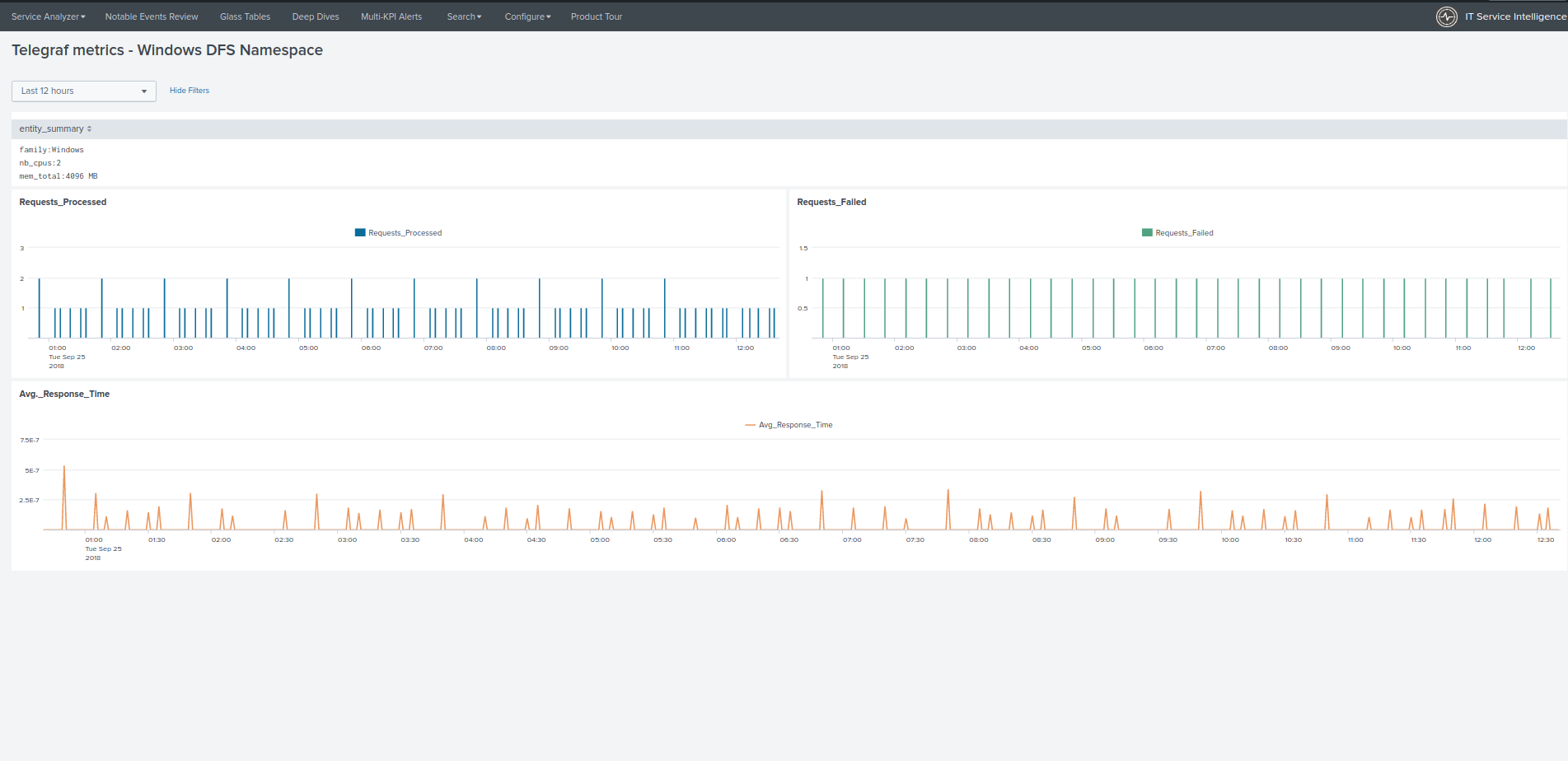
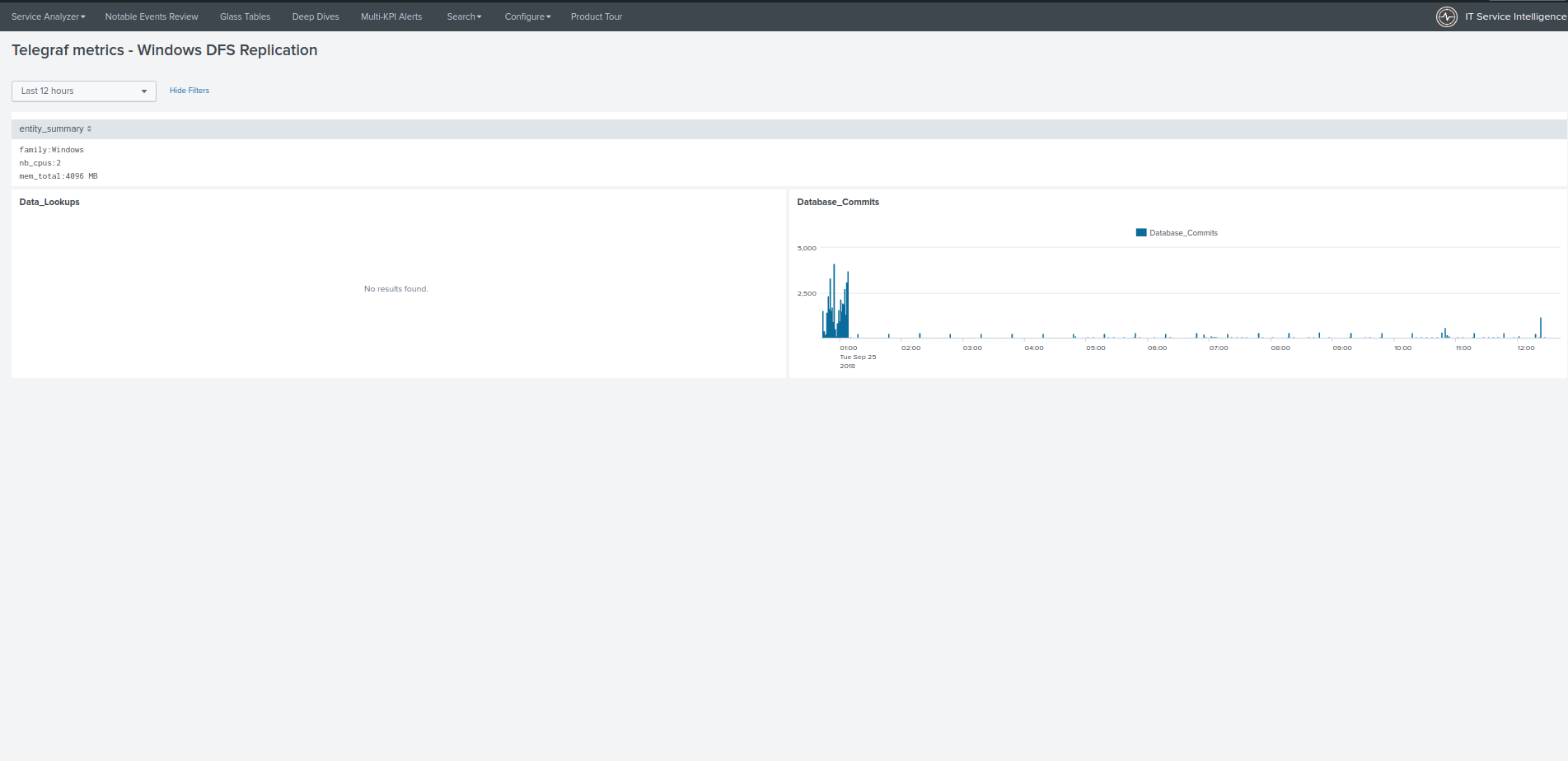
View for Microsoft IIS/ASP.NET¶
The Health view automatically appears as “Telegraf IIS / ASP.NET” deepdive drilldown links when entities are discovered: